It’s a rainy day here and I can’t be outside, so today is a good time to prepare for my research trip to Germany in October. One of my stops will be at the Landesarchiv Baden-Württemberg (State Archive of Baden-Württemberg) branch in Karlsruhe and probably the branch in Freiburg, as well. I have a lot of ancestry from the historic region of Baden. Combined with the historic regions of Württemberg and Hohenzollern, Baden helps comprise today’s state Baden-Württemberg.
I’ve already researched my Baden families to the extent possible in church records accessible in the United States. Now I want to discover more about their lives using other sources, if possible. Sources not available from the United States. How do I find out what’s in the state archive for this region? As I prepare for my trip, I thought others might want to know how to do this.
The first thing you need to understand are the historical jurisdictions for your ancestral town. What territories or governments did it belong to at various points in time? Read my blog article about using GOV to help determine this. The Landesarchiv Baden-Württemberg has six Abteilungen (Branches) that contain holdings for specific regions:
- Stuttgart
- Freiburg
- Karlsruhe
- Sigmaringen
- Neuenstein
- Wertheim
Click on the name of a desired branch on the left side of the main page and you will go to a page just for that branch. The main page for the branch will describe its holdings from a high level (use Google Translate or “This page in English,” near the bottom of the page). I encourage people to use Google Translate, as not all information is necessarily translated in the English version of a webpage. That should give you enough information to determine on which branch(es) you should focus your research efforts.
From the main page, choose the menu item at the top (last one on the right) “Recherche & Bestellung” (Researching and Ordering).
Search
If you know exactly what type of information that you are looking for, you should use the search feature to find it. Choose “Einfache Suche” (Basic Search) or “Erweiterte Suche” (Advanced Search) from the columns on the left. Notice that either of these options allows you to search all archive branches or selected ones. Understand that only a portion of the archive’s holdings are described online. If you do not see what you are looking for, you can always e-mail the archive to ask the archivist.
The extended search is shown below:
 Another option from the left side includes “Stichwortlisten” (Keyword Lists). Click that option and notice that you may choose to search by keywords related to people, places, etc. and narrow by the archive branches you wish to search. From this page, you may also view “Alphabetische Listendarstellung,” (Alphabetical Listing) of key words. Do not expect your ancestor’s name to appear as one of the key words. Check, obviously, but more likely their names will be hiding in the materials related to the areas where they lived.
Another option from the left side includes “Stichwortlisten” (Keyword Lists). Click that option and notice that you may choose to search by keywords related to people, places, etc. and narrow by the archive branches you wish to search. From this page, you may also view “Alphabetische Listendarstellung,” (Alphabetical Listing) of key words. Do not expect your ancestor’s name to appear as one of the key words. Check, obviously, but more likely their names will be hiding in the materials related to the areas where they lived.
Browse
Instead of searching, you also have the option of “Suche über die Beständestruktur” (Search in the Holdings Structure), specific to the archival branch.
The image above shows the holdings overview for Karlsruhe. These holdings are organized into five categories:
- Older holdings from the time of the Old Empire
- Dynasty and government
- Newer holdings after 1800
- Special holdings
- Non-state archival holdings.
Click on the arrow next to the desired item to begin exploring. Sub-categories of holdings will appear. Anytime you see an arrow on the left of an item, click on it to reveal its sub-categories. Details of a selected item will appear on the right side of the screen. In the example below, I selected “Newer holdings.” I will, however, look through all of these categories over time.

Notice the “Ämter” (districts) heading is expanded to list the districts in Baden. The town I am researching is Schweighausen in the Amt Ettenheim. When I click on Ettenheim, I get one result: Bestände (Holdings). Click on that, then Findbuch (Finding Aid). When I click, I leave the previous tree structure for all of Karlsruhe and go to a tree structure specific to Ettenheim. The fun is just beginning! From there I explore the tree structure at the left using “Strukturansicht mit Suche” (Structure View with Search).
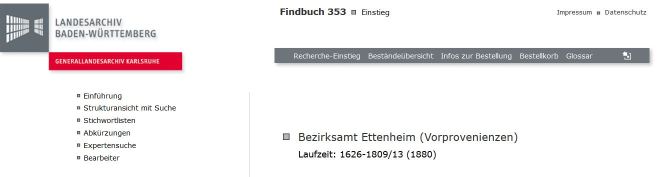
I am interested at this point in 1.02 “Lehens-, Zehnt- und Steuersachen” (Fief, Tithe, and Tax items). Do you think my peasant farmers might be listed among some items in this collection? I sure hope so! Fourteen items appear on the right for this entry.
Keep a list
When you find something that you wish to research, write down the archival number and description. Notice there is a shopping cart feature “Bestellkorb”. If you are close to traveling there, you can add items to the cart and have those items available for you when you arrive at the archive. This will save you some time while there.
Remember, if you have questions about specific items you should absolutely contact the archive.
The more you explore the archival holdings, the more ideas will come to you. Searching will become more natural. Beware! This could become addictive.
Happy Hunting!
